In my previous post, I provided instructions on How to Track Legislation by Subscribing to Email Notifications. While that does represent a helpful way to keep track of everyday bills that are not controversial or prone to strong partisan disagreement, the email notifications won’t help you much when a bill is being fast-tracked or otherwise pushed through the legislative process in a way that is intentionally designed to minimize public input.
Does this lack of transparency actually happen here in NJ? Unfortunately, yes, particularly around periods of hectic legislative scheduling, such as Budget Season (which typically runs from April through June, but because of COVID-19, the process has been postponed and truncated, running from late-August through the end of September) and Lame Duck Sessions (the period of time after Election Day and before either the holiday recess or, in years where the current Legislative Session is expiring, before the new Session begins in mid-January). In such instances, you’ll need to be vigilant in checking the list of bills being heard in Committee and put to a vote, so your best recourse is to educate yourself on How to Monitor the Legislative Calendar, and spot “stealth bills” in time to weigh in and/or spread the word to others.
STEP 1: Go to the NJ Legislature Home page and scroll down along the left-hand side until you find the Legislative Publications section. There are several listed there, but the one we’ll focus on for now is Legislative Calendar.
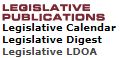
STEP 2: Once you click on Legislative Calendar, you will be taken to a screen that lists the current issue, along with a time stamp on when it was posted. There’s also a link to previous versions under Past Issues.
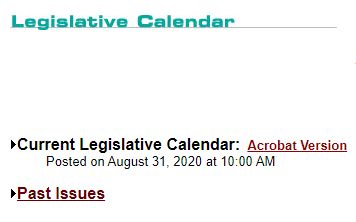
STEP 3: When you click on Current Legislative Calendar, it takes you a pdf file of the Calendar in list form, with changes marked by an asterisk*. It can be difficult to tell what the changes are from issue to issue: sometimes it denotes bills being added to a Committee agenda, other times it simply denotes a change in the time or meeting room for a Committee hearing.
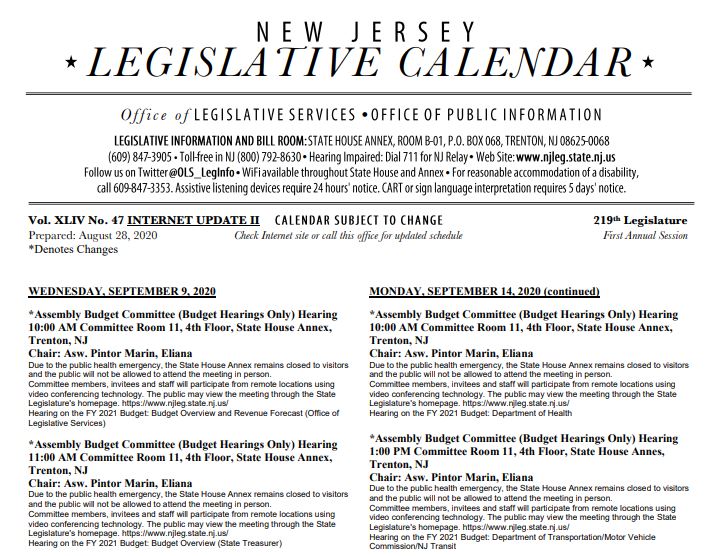
The calendar is subject to change at any time, and the thing to watch carefully for is when a bill is posted to be heard in a Committee hearing “Pending Introduction & Referral”. This typically means the bill is still being worked on and/or has been drafted very quickly, and is not available for members of the public to view online because it hasn’t been formally introduced yet.
“Pending Introduction & Referral” is the legislative equivalent of giving a vague “heads up” that something is coming, without actually disclosing the details of the bill. What’s most annoying about these types of bills is that the deadline for public input can come and go without the bill ever being posted online–how can the public weigh in on a bill if they haven’t actually read it? This is an aspect of the legislative process that desperately needs reform (a recent example appears further down in this post).
Another area where public notification can lack transparency: sometimes, notification about a bill being posted for a hearing or a vote is placed on the website in a location other than the Legislative Calendar publication, and you can only find it if you know where to look. This becomes important when you’re tracking a bill that you want to submit testimony on, or a bill that’s going up for a vote and you want to contact legislators to urge them to vote Yes or No on the bill. If you’re tracking a bill that’s potentially controversial, I recommend that you look in two other places:
ALTERNATE 1: Check the Calendar Grid on the Home Page

Sometimes the Calendar Grid on the Home Page has more up-to-date info than the published Legislative Calendar. Days where there is some form of legislative activity are highlighted in yellow, and you’ll need to click on those highlighted days to see what is scheduled–a committee hearing for example.
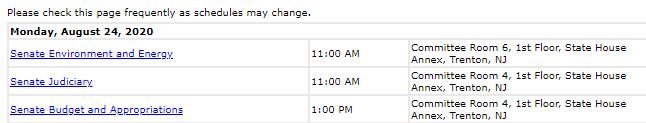
Once you click on the Committee name, if the agenda is available, it will pop up with a list of bills being heard, like this:
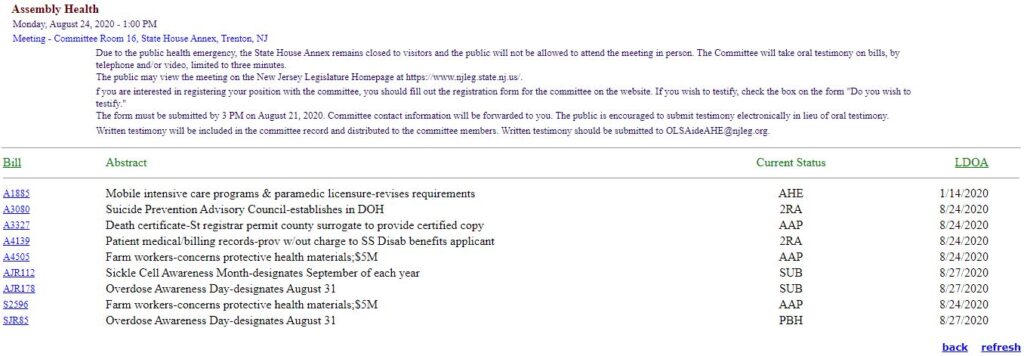
This list can populate sooner than the published Legislative Calendar, so it pays to check here, too, if there’s a bill of particular concern that you want to track. The same goes for Voting Sessions–the list of bills being heard can sometimes be available by clicking through the Grid Calendar (see images, below) as opposed to the posted pdf version under Legislative Publications.
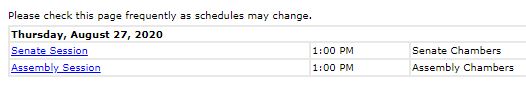
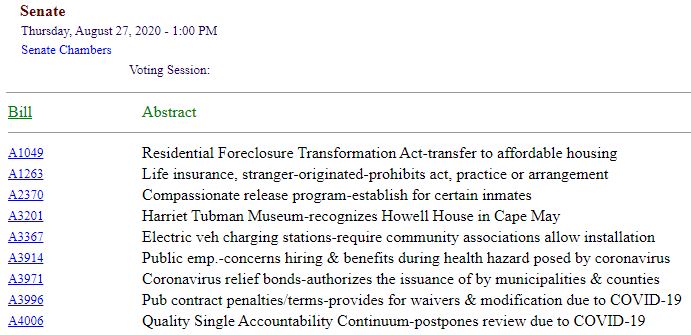
ALTERNATE 2: Check The Committee Agenda Directly
Sometimes, the list of bills is posted for an individual committee before it hits either of the Calendars on the website (the grid on the Home Page or the Legislative Calendar pdf publication). If you want to be triple-sure that your bill isn’t on the agenda, go to the list of Committees and check the agenda listed there, too. Here’s how:
Step 1: Look on the left-hand side menu on the Home Page and find the menu link for Senate Committees and Assembly Committees.

STEP 2: Click through to find the Committee where your bill is awaiting action (example shown here is the Senate Law and Public Safety Committee).

STEP 3: Click on View Schedule to see all of the upcoming meetings of the committee. Choose which date you’re interested in, and if the list of bills being heard is available, that’s where they’ll be listed.
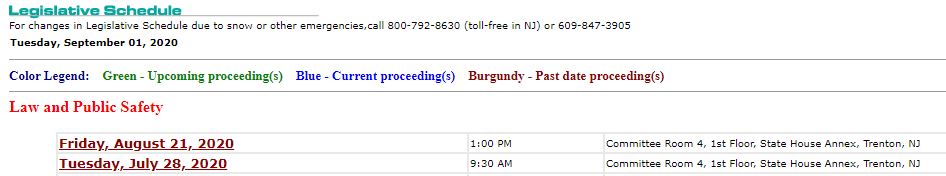
STEP 4: Review the list of bills carefully–and watch for last minute changes. Unfortunately, the disclaimer about how the schedule is “subject to change” isn’t there as window dressing: changes to the agenda can occur right up to the very moment the Committee meeting starts, as you can see from this recent posting for the August 21st Committee hearing:
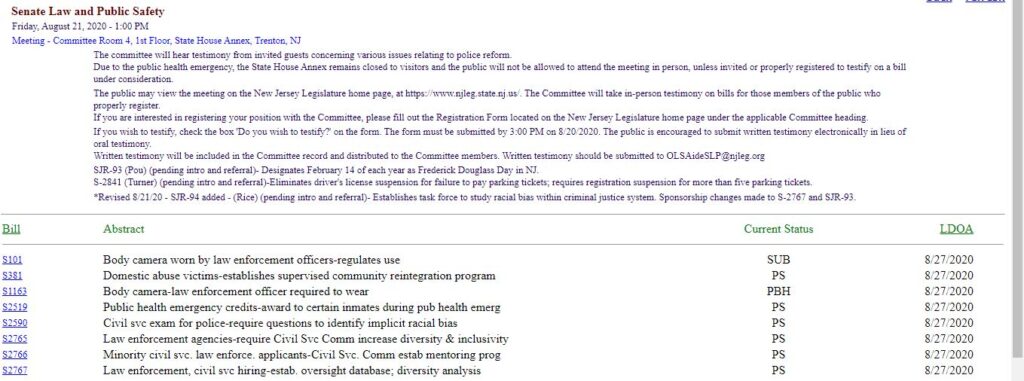
The agenda above clearly states that all public input must be received by 3pm on August 20th in order to be considered, because access to the Statehouse is limited due to COVID-19 restrictions, and you can’t just show up to state your position on a bill at the last minute anymore.
If you look at the bottom of that paragraph, you’ll see that two bills were added to the agenda “Pending Introduction & Referral,” and a Joint Resolution was added to the agenda on August 21st–the morning of the Committee hearing. Changes were also made to two of the bills up for consideration.
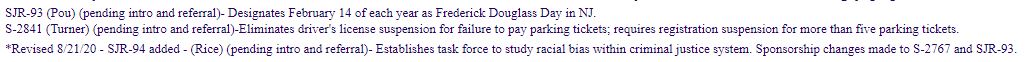
So, even if you’re very diligent about checking the calendars, be advised that bills can be–and occasionally are–added to the agenda with no advance notice. This is an aspect of the legislative process that I find especially troubling and frustrating. Bills can be introduced, released from Committee, and added to a Voting Session agenda as “an emergency” all in the span of a few hours, and sail right on through to the Governor’s desk for final passage, without any input from the general public at all. None of this is illegal, by the way: this is all being done within the framework of the existing legislative rules, and I don’t see that changing any time soon. However, I do believe that if more New Jerseyans started paying attention to what goes on in Trenton, the less this kind of thing would happen.
That’s why it’s so important to educate ourselves on the legislative process, and a big part of why I created “Eye on Trenton”. Knowledge is power, and the more informed and engaged you are in the legislative process, the better you will be represented by your state legislators.




