One of my biggest goals in starting this Eye on Trenton blog was to help de-mystify the legislative process for others in New Jersey, and pass along what I’ve learned as a policy advocate in the Garden State. In this post, I’m going to cover Part 1 of How to Track Legislation: Subscribing to Email Notifications.
To make this fun, let’s use Assembly Bill A2834, sponsored by Assemblywoman Carol Murphy, as an example [Note: Assembly bills all start with the letter A, Senate bills start with S]. A2834 calls for designating the Blueberry Muffin as the Official State Muffin of New Jersey. In the text of the bill itself, it lists all of the reasons why the blueberry muffin deserves this distinction, including the fact that the blueberry was deemed NJ’s State Fruit in 2003, and the town of Hammonton NJ is known as “the Blueberry Capital of the World.
Now, perhaps Blueberry Muffins are your all-time favorite, and you strongly support the bill, or maybe you think Banana Nut Muffins are being dreadfully overlooked, and you oppose the measure. Either way, you’ll want to keep track of A2834, so that you can be aware of any movement it receives, and potentially submit testimony stating your support or opposition.
One of the best ways to keep on top of legislation is to Subscribe to Free Email Notifications on the bill: this will allow you to receive email updates as the bill moves through the legislative process. Subscribing to a bill in NJ is a fairly simple process, with an occasional glitch that you can easily navigate, if you carefully follow these steps:
STEP 1: Go the NJ Legislative Home Page [https://www.njleg.state.nj.us/] and scroll down to the Subscribe Link, which will allow you to search for bills in Subscription Mode.

STEP 2: If you have never subscribed to any bills and this is your first time using the system, you’ll need to take a few moments to enter your email address and set up a Bill Subscription Service Account (the second link shown in the photo below.) Once you’ve set up your account, enter in your email address, then choose the top gray box: “Search Bills in Subscription Mode.”

Doing this will inexplicably take you right back to the Home Page, without any explanation, and with no way of knowing at this point if you’re actually searching in Subscription mode. Trust me, you are. 
What you need to do next is go to the Search box in the upper right hand of the Home page (see photo above), and search for the bill there. If you know the bill number, that’s the best way to search and subscribe. If you’re unsure of the exact number, you can search by Sponsor or by Keyword, but that can be frustrating—many legislators sponsor dozens of bills each session, so you’ll have to sift through the list to find the one you’re looking for. The “Keyword” system is also a bit of a pain. You may be interested in gun control bills, for example, but the bill you’re looking for may not come up in the Keyword Search because instead of the word “gun” they’ve used the word “firearm” in the synopsis, so try a few alternate keywords if you don’t succeed on the first try.
Let’s try it out with the Blueberry Muffin bill: enter in A2834 in the Search By Bill Number box.

STEP 3: The next screen you see will show you the bill number and synopsis, with a little box next to the bill number.
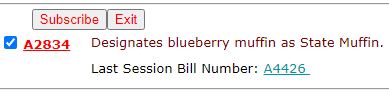
Click the box until it turns blue and gets a little check mark in it, hit Subscribe, and then….
STEP 4: Good grief: you will inexplicably be taken right back to the previous screen, but the little blue check mark is gone, and it appears as though you have completely failed in your mission to subscribe to the bill. But you have not. This is a persistent glitch, and one that we must learn to live with until someone eventually fixes it. Don’t hold your breath, just move along to Step 5.

STEP 5: If there are other bills you want to Subscribe to, you can hit the back space key repeatedly to get back to the Home page and search another bill in the upper right hand corner search box (going right back to Step 2). Repeat until you have subscribed to all of the bills you want to follow.
STEP 6: At this point, you’re probably still wondering about that glitch, and doubting whether or not you are actually subscribed to the bill. Here’s how you can confirm: go back to STEP 1, scrolling down on the Home Page and hit the “free email notification” link under the Subscribe button again.

Then you’ll end up at the menu shown in Step 2. Once you’re at that screen, enter in your email address AGAIN, hit Submit, but this time when you get to the next screen, choose the second option, “View/Modify List of Subscribed Bills.”
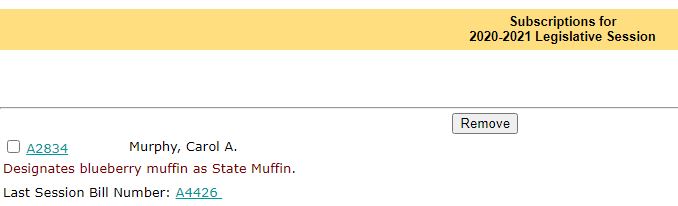
And, just like magic, you will see the list of bills you’re subscribed to, and will receive email updates on. You’re welcome.
NOTE: In the case of our Blueberry Muffin bill, there is no Senate version yet, but if there was one, you’d need to subscribe to that bill number separately. I recommend this extra step, because one bill can move without the other at first, and then get combined or substituted along the way.
Once you’ve subscribed to a bill, you will automatically receive email updates as it progresses through the legislative process, from Committee Hearings to Voting Sessions to Signing into Law.
*An important thing to keep in mind: subscribing to a bill will put you on the mailing list to receive updates, but they’re not necessarily TIMELY updates. In my experience, controversial bills tend to get added to the Legislative Calendar at the latest possible moment, for example, late on a Friday evening when the bill is being heard in Committee the following Monday morning. In cases like that, guess what? You typically won’t get an email about the bill being heard in Committee until Saturday morning, when legislative offices are all closed for the weekend.
And that’s why, if there’s a bill that you are really passionate about, and/or a bill that is controversial, you will need to diligently check the Legislative Calendar on a regular basis—and yes, that can be a tricky process, too. I’ll cover that in separate post.
Until then, if you’re looking for a fun and potentially-productive thing to do, you could email Senator Dawn Addiego (the Senate representative for Hammonton) at senaddiego@njleg.org, and ask her to sponsor the Senate version of A2834. You never know–you could help get the Blueberry Muffin elevated to NJ’s State Muffin before the year is out.





